How To Not Get Hacked!
That sounds scary, doesn’t it? We probably all have heard stories of friends/family members being hacked or scammed. There are many different types of ways to be scammed/hacked. I am going to show you how to avoid being scammed. It really all comes down to common sense. If you are careful, you can easily avoid it.
Scam Calls
This one I will only touch on briefly because most people will understand these. We’ve all got those scam calls whether it be Marriot Hotels calling us about the stay we have won, to the “IRS”, to Amazon calling us about a package we ordered. In all of the above, they are automatic scams. The IRS will NEVER call you. You will receive a letter or an email. Also, Amazon will never call you. Once again, they will email you if they have an issue with your order (but these emails can be illegitimate also as I will cover below). If anyone is asking you to download any kind of software on your computer, DON’T do it. They will likely have you download some type of software to gain access to your computer. They will download any files they think contain banking information or any other information they can sell. There are hundreds of different things/ways that can be done over the phone. The best thing to do is, if in doubt hang up and call that techy family member of yours. If you are ever asked to buy gift cards and give them the numbers off of them to reimburse them for an incorrect refund etc. hang up. It’s a scam. Even if they start crying saying they’ll lose their job, it’s all a hoax and social engineering. If it is a call claiming to be your bank, maybe hang up and call your bank directly. I hope that helps.
Email Scams
This is probably the second most common scam. If you aren’t careful and are one of those people that just sign up for everything you lay eyes on, at some point your email will end up on the “black market.” There are a lot of companies that like to make an extra buck selling your information. Scammers buy these email addresses and send mass emails to lots of people. Often these emails will be imitating a company whether it be Lowes or Amazon or whoever. Here’s a screenshot of one I have received. I received it in Gmail so it was marked as spam.
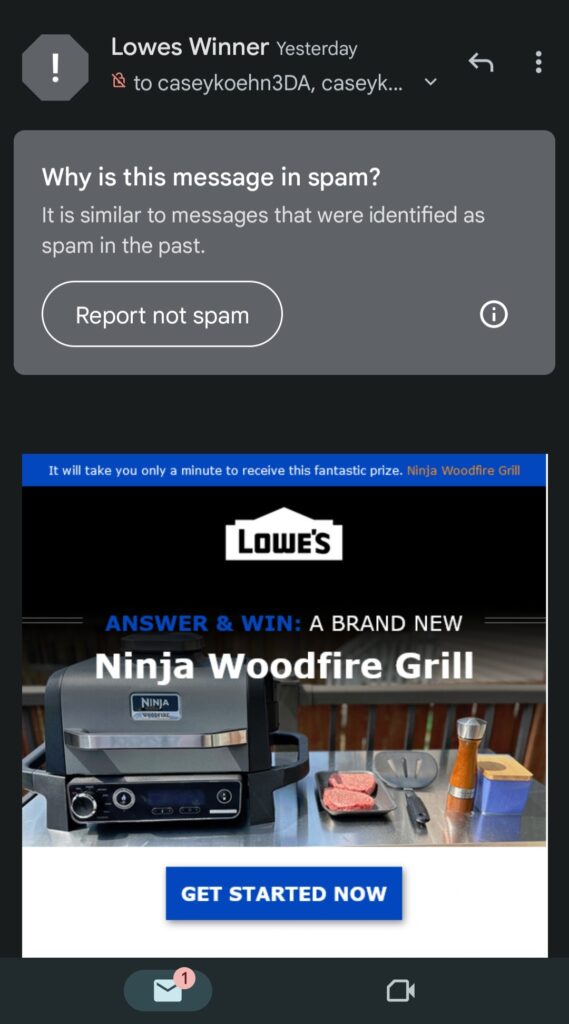
These emails are sometimes just ads but often, if you click on a link in the email, it will take you to a page that looks legit. Suddenly, an alert will pop up saying something like, “Youve been hakked! Call 336-4457 for Tech Suport!” Sometimes they will be accompanied with an audio saying, “You’ve been hacked!” in a scary voice. All you really need to do is close the webpage. What they are trying to do is to get you to call that number. Then they will have you download some software to gain access to your phone/computer under the disguise of removing the virus. When you first get this pop-up, it is just a webpage that says that. Often, as you can see in the way I typed it, things will be misspelled etc. Just close the tab, restart your phone or computer if it makes you feel better, and forget about it. Very little can be done through a webpage. Another thing common in email scams are downloadable attachments. NEVER download a file attachment from someone you don’t know. Even if it appears to only be a pdf. You can be hacked through a simple pdf file. Even if you receive a file from someone you do know and you weren’t expecting anything, contact the person. What can happen is if this person you know has been hacked, the hacker will gain access to all that person’s email contacts. Then the hacker can imitate the person’s email address and send an email containing a malicious attachment to all his contacts. Then the contacts open the attachment and in turn they get hacked and an email gets sent to all of their contacts! Another type of scam is the login scam. In the below image you can see a page that I built entirely myself with html and css programming that has no connection whatsoever to Google.

If you then go to Google’s login page, you will see that mine is identical. This is another common email scam. Hackers pretending to be Google will email you a link similar to this one telling you to login to your Google account to fix a problem. Often people will just enter their information and be forwarded to the real Google page and never even know they just gave a hacker their login information.

The best ways to avoid this is to pay careful attention to the email address you receive emails from, and any URL you visit. As you can see on the above screenshot, the email supposedly coming from Lowes, has a very sketchy email address. If it was from Lowes, it would be something like no-reply.givaway@lowes.com. On the URL side of things one dead giveaway with a fake website is if the link doesn’t END in the company’s name. If the link was actually from Google, the link would have google.com in it. The same goes for any major company. If you are signing into Amazon for example, and the URL doesn’t have amazon.com in it, then most likely it’s a scam website.
Key Takeaways
- Don’t give away valuable information over the phone if you are at all suspicious.
- Don’t download ANY file unless you are very sure it is in fact what you want and not a fake.
- For sure don’t download files from the sketchy types of websites like the ones with lots of ads and weird URLs.
- Don’t visit any link from an email unless the email address it’s from looks accurate and isn’t a bunch of random characters thrown together.
- Don’t enter any information into a website unless you are sure it is the legitimate website and not a fake.
- If in doubt call a techy family member!

